Understanding Git and Installing it on Windows
Git:-
Git is a distributed version control system (DVCS) designed to handle everything from small to very large projects with speed and efficiency.
It was created by Linus Torvalds in 2005 for the development of the Linux kernel.
It has since been adopted by many other projects.
It is available for Mac, Linux, and Windows.
Install Git:-
Visit the official git website: Git (git-scm.com).
Click on the "Download" button to download the latest version for Windows.
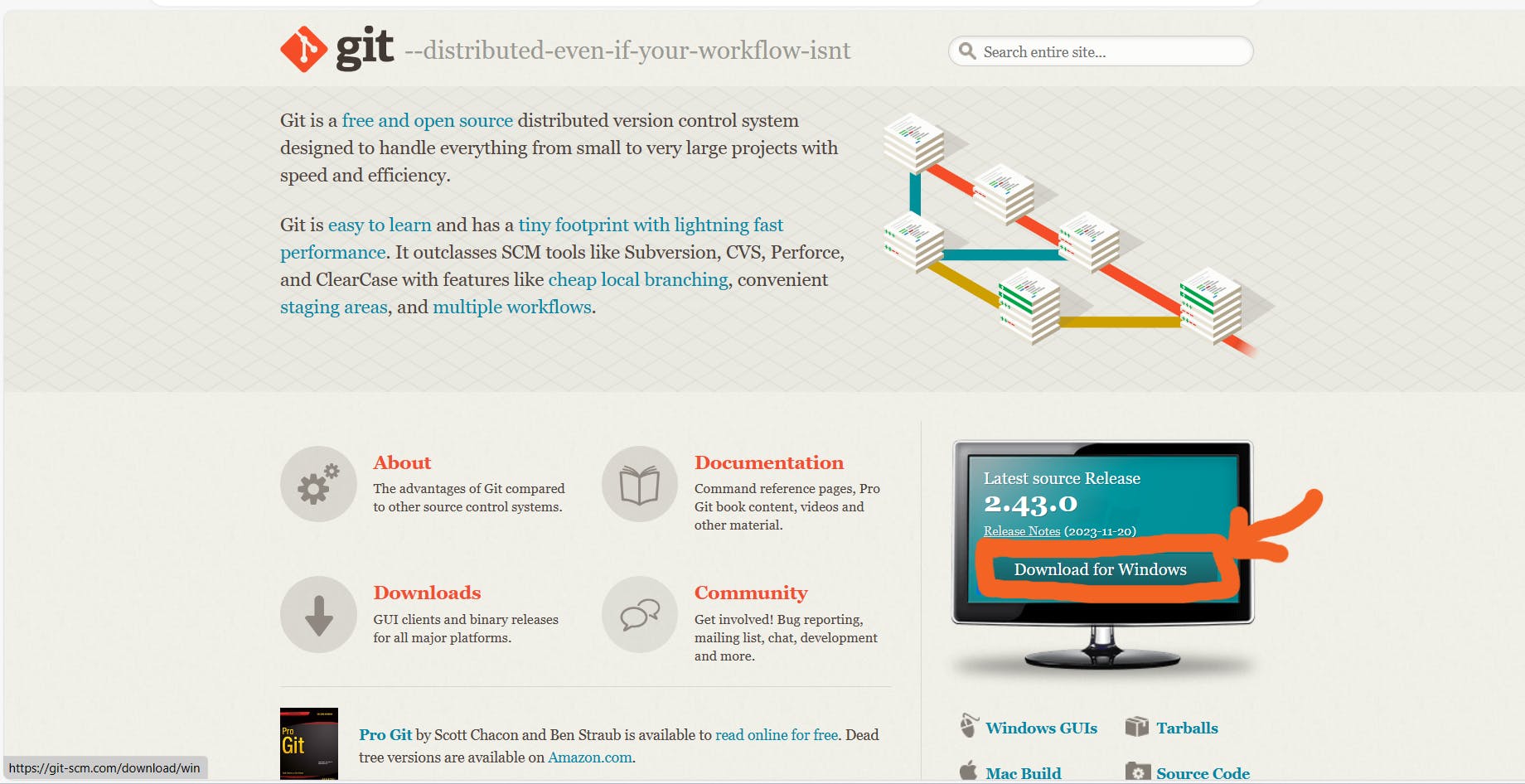

- The download should start automatically. Once it's finished, open the installer.

Follow the installation wizard, accepting the default settings unless you have a specific reason to change them.
During the installation, you will be asked to select the components to install. Ensure that "Git Bash Here" is selected, as it provides a Unix-like command-line environment on Windows.
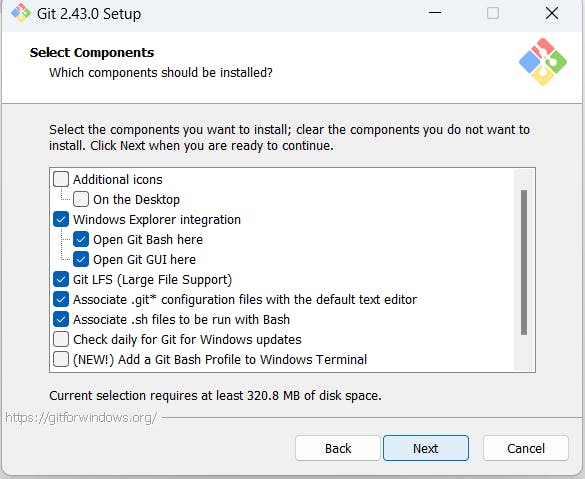

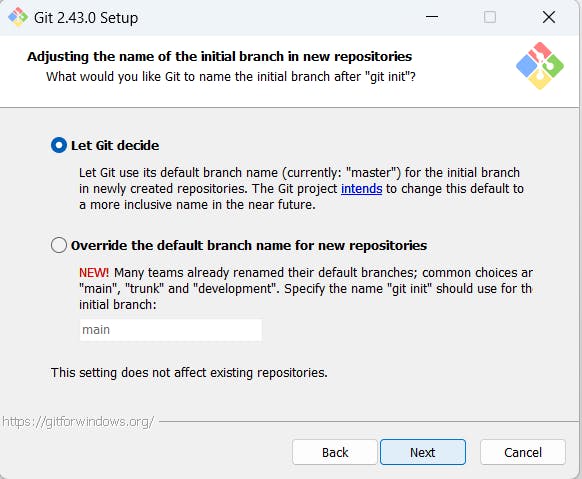


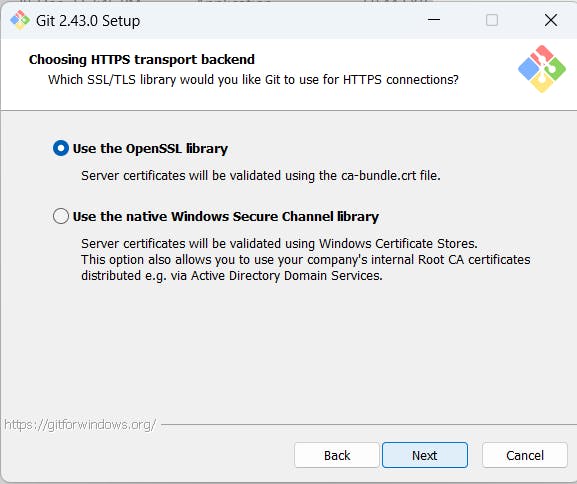
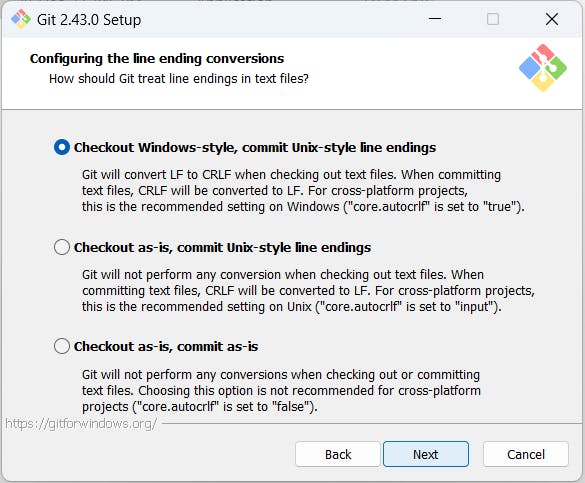
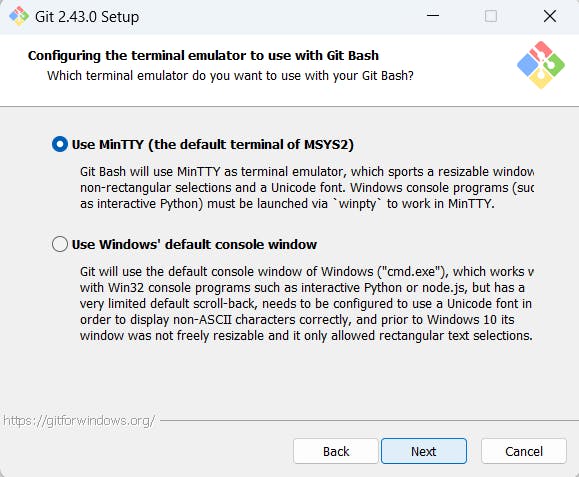


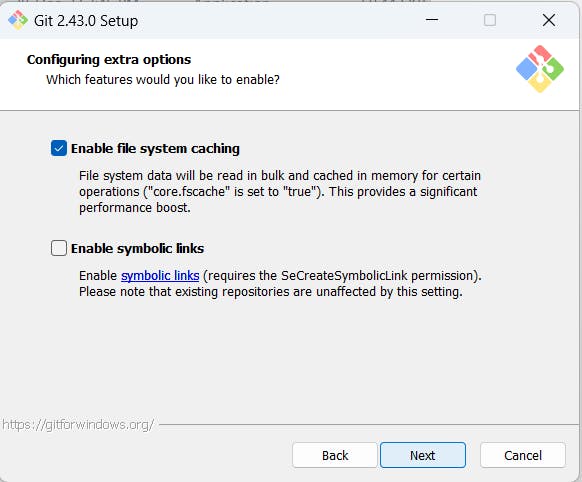

- Complete the installation process by clicking "Next" and then "Finish".

- Open git bash and check the git version
git -v

We are committed to delivering content that informs, inspires, and resonates with you. Your comments, and shared insights fuel our passion to continue creating valuable content.
As we move forward, we invite you to stay connected with us. Feel free to share your thoughts in the comments.
Once again, thank you for being a part of our community. We look forward to continuing this journey together.
"Happy Coding"
